Order Management uses AOL Document Sequence functionality for order numbering. This is step eleven of the Order Management Setup Steps. You can define document sequences that automatically generate numbers for your sales documents as you enter them. You can define a single document sequence to assign unique consecutive numbers to all your sales documents, or you can define multiple document sequences that are assigned to different order types. In the latter case, an order or return is uniquely identified by its type and its number, since sales documents of different types may share numbers. Sales document numbers cannot contain alphabetic characters.
Gapless Order Number Source
Many countries have legal and audit requirements for order numbers to be contiguous. You can set up a document sequence as gapless through the Define Documents Sequences window. You can set up a gapless sequence for quotes, sales orders and Sales Agreements. In addition, Order Management prevents deletion of orders that have been numbered using the gapless numbering sequence. The application uses locks to ensure gapless numbering. If you are using gapless sequences, please save your changes frequently to minimize lock contention issues.
Note: Transactions may be gapless, however if all quotes do not become orders, the order numbers will not appear gapless.
Manual Order Numbers
Order Management enables you to enter the order numbers for certain types of orders. You can define a document sequence as manual and assign it to a desired order type. This order type can be used on orders that you want to manually enter order numbers. When an order number is specified for such an order, Order Management validates that it is unique for a given order type.
Prerequisites
- Set the profile option Sequential Numbering to Always Used at the Order Management Application level.
- Set your document sequences to Automatic, Gapless, or Manual.
To define document sequences for order numbering:
- Navigate to the Document Sequences window. Order Management > Setup > Documents > Define.
Order Management Document Sequences Window
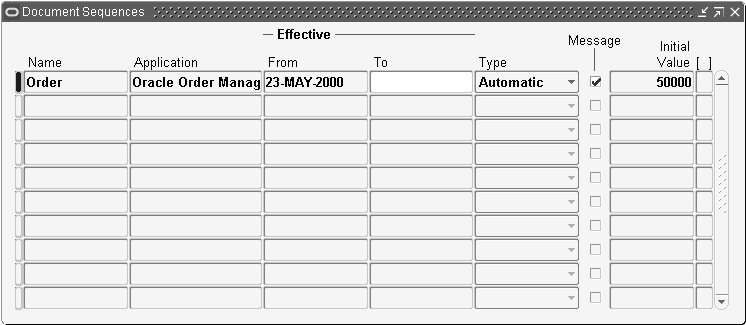
- You can define the sequence to be Automatic, Gapless or Manual.
- Automatic: The system automatically increment document numbers. Automatic sequences do not guarantee contiguous numbering.
- Gapless: The system guarantees that the numbers returned are contiguous.
- Manual: The user must specify a unique document number.
For more information on AOL Document Sequences, see the Oracle E-Business Suite System Administrator’s Guide - Configuration, Document Sequences. - Enter a name for the document sequence. Specify Oracle Order Management as the Application.
- Enter a starting number.
- Optionally, enter effective dates for the document sequence.
- Save your work.
Note: When sales document Types are defined, a corresponding Document Sequence Category will automatically be created for order types and not for line types. The category created has the same name as the order type. You must navigate to the AOL Assign Document Sequence window to assign a sequence to the newly created category. If the Document Descriptive Flexfield is enabled, you need to specify the governing ledger. The Document Method code should be left blank.
Related Topics
No comments:
Post a Comment