Oracle iProcurement enables internal corporate requesters to independently order items from both local (internal) and remote (external) catalogs. Oracle iProcurement constitutes a key component of the procure-to-pay business flow, helps an enterprise process and manage requisitions and helps an enterprise process and manage receipt of the requested goods or services.
iProcurement will also enable you to order non-catalogue items from preferred
suppliers. Oracle iProcurement is part
of Oracle Applications, an integrated suite of E-Business solutions designed to
work together to streamline the way the organization works. It is the starting
point for the ordering process and provides powerful self-service
requisitioning capability with an intuitive, web shopping interface.
Every department in the organization needs to
buy products and services in order to do their jobs effectively. We all need to
be able to choose value for money products easily and simply. iProcurement is
designed to help you to do this.
Procure-to-Pay Flow
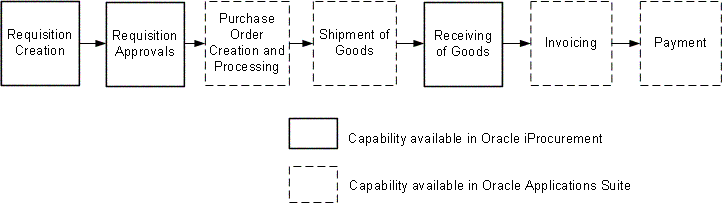
What is iProcurement?
iProcurement, or iProc for short, is an internet style way of ordering goods and services from any supplier. It provides a web based method for requestors to create requisitions, research the status of requisitions, and receive delivered orders into the system.
Why we use iProcurement
iProcurement assists departments in obtaining value for money through the identification of preferred contacts or by allowing price comparisons. It also enables users to transmit the purchase order direct to the supplier without the need for printing.
Catalog Management
- Product catalogs are loaded directly into the Oracle iProcurement catalog using the catalog bulk loader, which supports catalogs formatted in XML, standard text, catalog interchange format (CIF), or cXML. Oracle iProcurement also supports catalogs created in multiple languages and currencies to support requester communities worldwide.
- Perform a punchout to an Oracle Exchange marketplace, such as exchange.oracle.com, or a supplier's Web store to access their catalogs. This punchout can be a direct link to the store, where the requester searches, shops, and returns items to Oracle iProcurement.
- Use informational catalogs, which contain instructions or links for ordering other items or services at your company. The informational catalog enables Oracle iProcurement to be your company's portal for all ordering.
- You can use content security to control what catalog content requesters can access You can also configure stores to appear only to requesters in certain operating units.
Images
Oracle iProcurement provides several options for displaying images for items. For example, you can upload or reference images. You can also provide thumbnail images that appear next to items in the search results. (These can be separate, smaller format images, or you can use profile options to automatically size them from the larger item images.)
Shopping
Oracle iProcurement leverages the well-accepted model for Web shopping that top consumer Web sites use. This proven approach lets first-time, untrained requesters find desired items or services (shop) and create requisitions (check out), while also catering to experienced requesters by providing increased control and flexibility when creating requisitions.
Stores
Stores provide an way for requesters to shop among a variety of catalog types and sources. Stores are an optional part of your catalog configuration. Using stores, organizations can define an intuitive collection of their content areas. You can configure stores to include any combination of local catalogs, punchout catalogs, informational catalogs, and transparent punchout catalogs.
Search Capabilities
The search capabilities of Oracle iProcurement provide support to all levels of requesters--from the casual requester browsing for items to the focused requester searching for specific products. Oracle iProcurement requesters search the catalog by entering natural language text descriptions to find the desired items or services.
As an alternative to performing searches, requesters can browse through the hierarchy of categories within the catalog to locate items and services. This is particularly effective when the requester is familiar with the classification of the items.
Shopping Lists
- Requesters can access frequently ordered items through the use of shopping lists.
- Favorite List. Requesters can create their own personal favorite lists for the items they most frequently order.
Public Lists
Professional buyers in Oracle Purchasing can use requisition templates to create public lists that can be accessed by requesters.
Saved Shopping Carts
Requesters can save an unlimited number of shopping carts in progress. This enables them to save selected items and return later to add more items and check out.
Non-Catalog Requests
Requesters can request items and services not found in the catalog or shopping lists by creating non-catalog requests. You can create non-catalog request templates, also known as smart forms. These templates enable you to control the non-catalog request fields that requesters complete, depending on which store or operating unit they are in.
Automatic Document Creation
Oracle iProcurement supports several different supplier-level document types to enable the automated document creation process. Supplier purchase contracts and quotations can generate standard purchase orders. Supplier blanket purchase agreements can create releases. All document types support purchasing document creation without requiring buyer intervention.
Center-Led Procurement
Oracle iProcurement supports requisitioning against global contract agreements and global blanket agreements. A central procurement center in your business can create these for use by other organizations. For example, a requester in the German operating unit can request an item that exists on a global blanket agreement in Ireland, as long as the global agreement is enabled in the German operating unit. Oracle Purchasing generates a standard purchase order against the global blanket agreement, and the requester receives the item.
Internally Sourced Items
In a buying organization, the sources of goods are from either external suppliers or internal inventory and warehouse locations. Users request externally sourced items using purchase requisitions. Users request internally sourced items using internal requisitions.
The system does not convert internal requisitions to purchasing documents, such as purchase orders or blanket releases. Rather, the system converts internal requisitions to internal sales orders. The internal sales orders undergo processing. The receiving of the requested items occurs in Oracle iProcurement.
Checkout
Checkout consists of the following basic components:
- Delivery
- Billing
- Notes and attachments
- Approvers
Delivery
Each requisition includes the need-by date and time, requester, and location. Users can enter these one time for the entire requisition or vary them by line. You can set most of the information to automatically be the default information. Requesters can change these delivery defaults in their Oracle iProcurement Preferences or on the requisition.
Multiple Destination Types
You can use Oracle iProcurement to create requisitions for requester-initiated inventory replenishment requests, such as stocking a shop floor crib. Alternatively, you can specify delivery of requested items to an expense destination.
Billing
Multiple Account Distributions and Account Generation Workflow. Charge accounts for requisition lines are generated using Account Generator Workflow rules. You can split charges for requested items across multiple accounting codes to let multiple departments or accounts absorb the cost of items on a single requisition line. This eliminates the need to create multiple requisition lines when the same item is being requested for multiple departments.
Procurement Card Purchases
Oracle iProcurement automatically flags shopping cart lines for procurement card (P-Card) payment and defaults to the P-Card number depending on the requester and supplier profiles. The supported types of P-Cards are:
- Employee P-Cards: Companies maintain a separate employee P-Card for each requester in the company to make purchases.
- Supplier P-Cards: Companies maintain a single supplier P-Card for each supplier or supplier site in the system to consolidate all purchases from that supplier or supplier site.
After a requisition has been created and approved, the system creates a purchase order containing the P-Card number, and the supplier receives that information. A P-Card reconciliation process provides the capability to electronically reconcile the P-Card statements and the corresponding purchase orders in the buyer's purchasing application.
Notes and Attachments
Requesters can include notes to buyers and approvers. The intended recipients can view the notes later in the procurement process.
Upload and View Attachments
You can provide additional information to approvers, buyers, suppliers, and receivers by attaching text, URLs, and other file types to the requisition. You can transfer these attachments through the system to purchase orders, blanket releases, and receipts.
In Oracle iProcurement, requesters can add attachments to a requisition during checkout. Examples of attachment types include:
- Internal to Requisition: View the attachment only from the requisition.
- To Buyer: The attachment information is passed on to the purchase order created from the requisition.
- To Approver: Appropriate approvers can view the attachment information.
- To Receiver: If the receiver is not the requester, the receiver can view the attachment information.
- To Supplier: Transmit text and non-image file attachments electronically by EDI or XML to the supplier when transmitting the purchase order that was automatically created from the requisition.
Specify Approvers
Approval and workflow setup in Oracle Purchasing determines the approver list for each requisition. During checkout, the requester can add approvers and change the first approver in the approver list, depending on whether you allow access to this functionality (using function security). You can also customize the workflow to meet your business needs.
You can alternatively use Oracle Approvals Management to determine the approver list. Oracle Approvals Management provides a single approval management engine (AME) that multiple Oracle applications, including Oracle iProcurement, can use.
Requisition Status
Requesters Can view the status of all of their requisitions on the Requisitions tab.
Can perform detailed searches for requisitions. Requesters can search by many criteria, including when the requisition was created, requester, and purchase order (or sales order) number.
The requester also receives real-time notifications to keep the requester up-to-date with actions taken against the requisition. Requesters can view notifications in either Oracle iProcurement, on the Notifications page, or in an e-mail message.
Requisition Management
Requesters perform all requisition management activities on the Requisitions tab:
Complete: A saved cart becomes an Incomplete requisition on the Requisitions tab. The requester can select the requisition and click Complete to finish the checkout.
Change: The requester can select the requisition and click Change. If the requisition is not yet placed on a purchase order, then the requisition is withdrawn from the approval process. The requester makes the desired changes and starts the checkout process. If the requisition is already placed on a purchase order, then the changes that the requester performs become change order requests that the buyer must first approve.
Cancel: The requester can select the requisition and click Cancel to cancel the entire requisition or specific lines. If the requisition is not yet placed on a purchase order, then the cancellation occurs immediately. If the requisition is already placed on a purchase order, then the cancellation becomes a request that the buyer must first approve.
Resubmit: If the status of the requisition is Rejected or Returned, then the requester can resubmit it by clicking Change, making the necessary changes, and starting the checkout process.
Procure-to-Pay Life Cycle Tracking
Requesters can track the entire procure-to-pay life cycle of their requisitions. On the Requisitions tab, they can select the requisition, and then click the Details icon to view a requisition line. Each line shows the entire procure-to-pay life cycle of the requested item, including the purchase order, shipment, receipt, invoice, and payment.
Oracle iProcurement provides flexibility in streamlining the approval process. In Oracle iProcurement, requesters can receive items, return items, correct items that have been previously received, and view their receiving transaction history.
Integration with Other Modules
Oracle Advanced Pricing
Any item that is associated with a contract purchase agreement can reference complex pricing rules in Oracle Advanced Pricing, such as formula-based pricing, discounts, and surcharges.
Requesters can optionally reference project and task information about shopping cart order lines.
Encumbrance Support
For customers using budgetary controls, Oracle iProcurement lets users view funds online before submitting requisitions. If a request carries costs past their budgetary limit, the requester is informed and can take appropriate action. Funds are automatically reserved during the requisition submit process.
Tax Integration
Oracle iProcurement enables you to specify tax information, including taxable status and tax code, if applicable. This tax information is carried forward to the purchasing document.
Oracle iProcurement is integrated into Oracle Purchasing and other Oracle Applications modules, as well as other non-Oracle applications. All finance modules link into the General Ledger including Oracle Projects which sits outside the other financial modules.


Thanks for sharing great article about CXML Punchout.
ReplyDeleteCXML Punchout