The Define Credit Usage Rules window enables a user to create and maintain credit usage rule sets that can be assigned to Credit Profiles.
Credit Usage Rule Sets define the set of currencies that will share a predefined credit limit during the credit checking process, and enable the grouping of currencies for global credit checking. Usage Rules Sets ensure that if credit checking is enabled, that all transactions for specified currencies go through the currency conversion process and are summarized by currency prior to the credit checking process.
Credit Usage Rule Sets define the set of currencies that will share a predefined credit limit during the credit checking process, and enable the grouping of currencies for global credit checking. Usage Rules Sets ensure that if credit checking is enabled, that all transactions for specified currencies go through the currency conversion process and are summarized by currency prior to the credit checking process.
You can define a usage rule set for a single currency or multiple currencies
You can choose to assign a global usage rule (all currencies) and then exclude one or more currencies from the rule set You can choose to define multiple usage rules for multiple currencies within the usage rule set You can choose to add or delete new Currency records for an existing Usage Rule Set
Usage rule sets consist of at least one usage rule/currency combination, and once a rule set is assigned to an Oracle Entity, the rule set provides processing defaults for determining credit availability during multiple currency credit checking processing routines.
Define Credit Usage Rule Set
- Navigate to the Define Credit Usage Rules window.
Order Management: Setup --> Credit --> Define Usage Rules
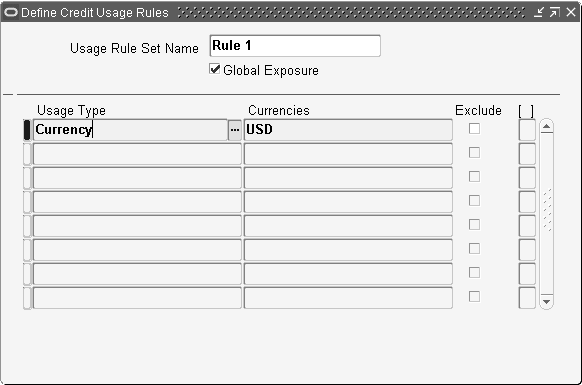
- Enter a name for your rule set in the Usage Rule Set Name field.
- Select the Global Exposure box if you wish to enable the Usage Rule Set for global exposure (across operating units). By default, this box is unchecked (do not enable Global Exposure for the usage rule set).
- If you are unable to select the Global Exposure check box, submit the Credit Limit Usages Report. Review the report output and un-assign any usage rule sets with different Global Exposure options for the same credit profile.
- Select the value Currency in the Usage Type field.Enter a currency in the Currency field.
- The Currency field can contain any Currency Code currently defined. The Currency field may also use the lookup All Currencies to indicate the usage rule is for all currencies defined
- Chose to exclude a specific currency for your usage rule by selecting the Exclude check box. The default is unchecked, or No.
Note: If the field Currency has value of All, the Exclude check box is non-updateable.
- Save your work.
Assigning Credit Usage Rule Sets
The Assign Credit Usage Rules window enables a user to assign credit usage rules sets for multiple currency credit checking to Credit Profiles.To Assign Credit Usage Rule:
Order Management: Setup --> Credit --> Assign Usage Rules.

- Before you can assign a Usage Rule Set to a Credit Profile, you must first select the Credit Profile Type and then locate the corresponding Credit Profiles.
- Certain query processing logic has been disabled within the Find Credit Profiles window;
- If the value of the Credit Profile Type field is Profile Class, then the Operating Unit, Customer, Bill To Site, and Item Category fields are disabled.
- If the value of the Credit Profile Type field is Customer, then the Profile Class, Operating Unit, and Item Category fields are disabled.
- If the value of the Credit Profile Type field is Operating Unit Default, then the Profile Class, Customer, Bill To Site, and Item Category fields are disabled.
- If the value of the Credit Profile Type field is Item Category, then the Profile Class, Operating Unit, Customer, Bill To Site, and Overall Credit Limit fields are disabled.
- Once you have entered your search criteria, select the Find button to either locate your existing credit profile usage rules or to define new usage rules for an existing profile.
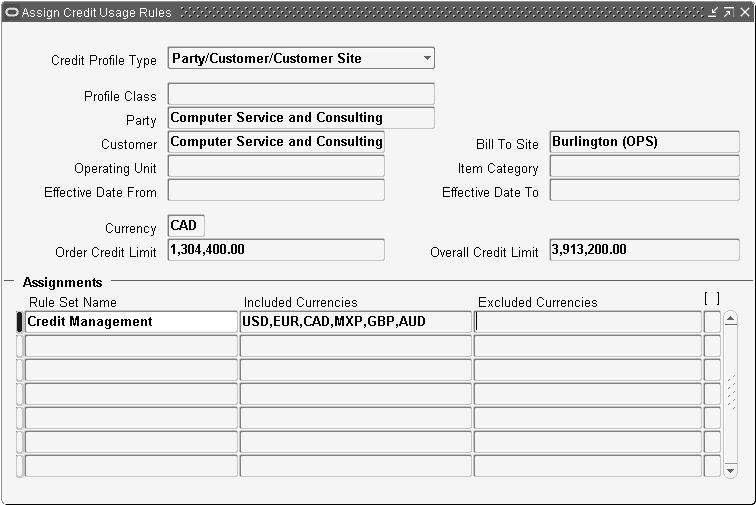
- The data appearing in the upper region of the window defaults from the Credit Profile you have queried. This information is protected against update.
- The multi-row section of the Assign Usage Rules widow enables you to select Credit Usage Rule Sets to use with the credit profile.
- You select a Name from the List of Values, and the included and excluded currencies fields will display currencies that the usage rule set consists of. These values are protected against update from this window.
- For detailed field information
- Save your work.
- Upon saving your usage rule assignments, a message is displayed to ask if you wish to cascade changes to usage rule assignments for existing customers with the Customer Profile Class you are saving.
- New customers created using Customer Profile Classes with previously defined credit usage rules do not automatically inherit the Customer Profile Class usage rule assignments. You must manually create these assignments.
No comments:
Post a Comment